Chapter 10. Methods
In this chapter, we will introduce you to methods. We will learn what they are, what is their base concepts when working with them. We will learn why it is a good practice to use them, how to declare and call them. We will also introduce you to the parameters and return value of a method and how to use that return value. At the end of this chapter, we will look at the established practices when using methods.
Video
What is a Method?
So far, we have found out that while writing a code for a program that solves a problem, separating the problem into different parts favors us a lot. Every part is responsible for a corresponding action and by doing so, it is easier to solve the problem, and the readability and the debugging of the code are better.
A block of code designed to perform a particular problem, which we have logically separated is called a method. Methods – pieces of code, that are named by us in a certain way and could be called as many times as we need.
A method can be called as many times as we think we need to solve a problem. That saves us from repeating the same code several times, reduces the possibility of making a mistake while editing the repeated code.
Simple Methods
Simple methods are responsible for running a specific action that will help us to solve a problem. Those actions can be printing a string on the console, performing some checks, performing a loop, etc.
Let's look at the following example of a simple method:
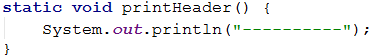
This method has the problem to print a header containing a series of the symbol -. Because of this, the name of the method is printHeader. The parentheses ( and ) always follow the name, no matter how we have named the method. Later we will take a look at how we should name methods. For now, we will only say that the name of a method must describe the action he performs.
The body of the method consists of programming code, which is located between the curly brackets { and }. Between them, we place code, that will solve our problem, described by the name of the method.
Why Should We Use Methods?
Up to this moment, we have found out that, methods help us with separating big problems into smaller parts, which leads to a simple solution of the corresponding problem. It makes our program, not just well structured, easy readable but also more understandable.
Using methods, we escape the repeating of programming code. Repeating code is a bad practice, as it makes it very difficult to maintain the program and leads to errors. If one part of code exists in our program more than once and we have to fix it, we will have to change it at every occurrence. The probability of us forgetting one of the repeated places is high, which will lead to incorrect behavior of our program. It is why it's a good practice to define a fragment that will be used more than once as a separate method.
Methods offer us an opportunity to use code several times. By solving more and more problems, we will conclude that using already defined methods saves us much time and effort.
Declaring Methods
In Java language, you can declare methods inside a class, i.e., between the opening { and closing } brackets of the class but not in the declaration of another method. The declaration is the registration of the method in the program, and thus the method will be recognized in the rest of it. The best-known example is the main(…) method, which we use in every program we write.
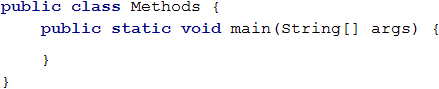
With the next example, we will look at the mandatory elements in the declaration of a method.
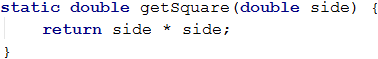
- The type of the returned value. In this case, the type is
double, which means that the method will return a result, which is ofdoubletype. The returned value can beint,double,string, etc., and alsovoid. If the type isvoid, this means that the method doesn't return a result, but only does a particular operation. - Method name. The name of the method is defined by us, but we should not forget that it has to describe the function, executed by the code in its body. In the example, the name is
GetSquare, which tells us that this method calculates the area of a square. - Parameters list is declared between the parentheses
(and)that we write after its name. Here we list all the parameters that the method will use. There can be only one parameter, multiple ones, or it could be an empty list. If there are no parameters, we will write only the parentheses(). In this example, we declare one parameter with a namesideand with a typedouble. staticdeclaration in the method description. For the moment, we can accept that we writestaticalways when we declare a method. Later, when we get familiar with object-oriented programming (OOP), we will learn about the difference between static methods (shared for the whole class) and methods of an object, which work on the data of a particular instance of the class (object).
When declaring methods, you must follow the sequence of its base elements – first is the keyword static, then the type of the returned value, then method name, and finally a list of parameters, surrounded by parentheses ().
After we have declared a method, its implementation (body) follows. In the body of the method, we write down the algorithm, by which it solves a problem, i.e., the body contains the code (program block), which applies the method's logic. In the example above we calculate the area of a square, which is side * side.
When declaring a variable in the body of a method, it is called a local variable. The area where this variable exists and can be used starts from the line where we have declared it and reaches the closing curly bracket } of the body of the method. This area is called variable scope.
Invoking a Method
Invoking a method means starting to execute the code, which is in the body of the method. It happens by writing its name, followed by parentheses () and the semicolon sign ; to end the line. If the method needs input data, it is given in the parentheses (), and the succession of the parameters should be the same as one of the given parameters when declaring the method. Here is an example:
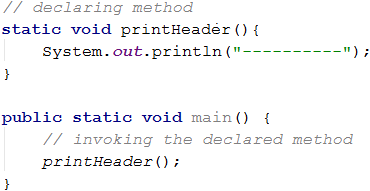
A method can be called from several places in the program. One way is to call it inside the main method.
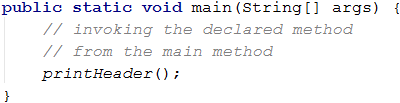
A method can also be called from the body of another method, which is not the main method of the program.
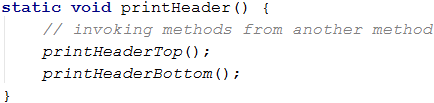
A method can be called from its own body. It is called recursion and you can find more about it on Wikipedia or google it.
It is important to know that if a method is declared in a class, it can be called before the line, on which it has been declared.
Problem: Blank Receipt
Write a method that prints a blank receipt. The method should call another three methods: one to print the upper part, one for the middle part of the receipt, and one for the bottom part.
| Part of cash receipt | Text |
|---|---|
| Upper part | CASH RECEIPT ------------------------------ |
| Middle part | Charged to____________________ Received by___________________ |
| Bottom part | ------------------------------ (c) SoftUni |
Sample Input and Output
| Input | Output |
|---|---|
| (no input) | CASH RECEIPT ------------------------------ Charged to____________________ Received by___________________ ------------------------------ (c) SoftUni |
Hints and Guidelines
The first step is to create a void method to print the upper part of the receipt (header). Let's give it a meaningful name, which describes what the method does, e.g., PrintReceiptHeader. In its body, write the code from the example below:
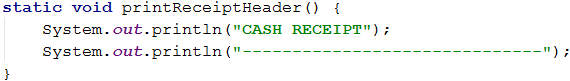
In the same way, we'll create two more methods: one to print the middle part of the receipt (body) PrintReceiptBody and another to print the bottom part of the receipt (footer) PrintReceiptFooter.
After this we will create another method, which will call the three methods we already wrote, one after the other:
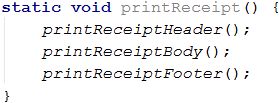
Finally, we'll call the PrintReceipt method from the body of the Main method of our program:
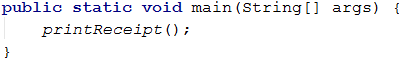
Testing in The Judge System
The program with a total of five methods that call one another is ready and we can run and debug it. After that, we will send it for test in the Judge system: https://judge.softuni.org/Contests/Practice/Index/665#0.
Methods with Parameters
Often to solve a problem, the method by which we achieve this needs additional information, which depends on its purpose. This information represents the parameters of the method, and its behavior depends on them.
Using Parameters in Methods
As we noted above, the parameters can be zero, one, or more. When declaring them, you should divide them with a comma. They can be of any type (int, string, etc.), and below is an example of how they are used by the method.
We declare the method and its list of parameters, then we write the code that the method executes.
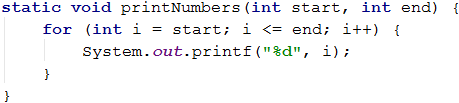
After that call the method and give it particular values:
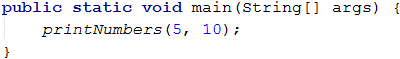
When declaring parameters, we can use various types of variables, and we should be careful that every parameter has a type and name. It is important to note that when invoking the method, we must pass to its values for the parameters in the order, in which they are declared. If the parameters are first int and after that string, when invoking the method, we can't give it first a string and then int.
Let's look at the example for declaring a method, which has several parameters of different types.
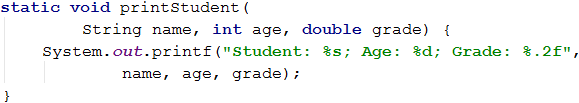
Problem: Sign of Integer Number
Create a method that prints the sign of an integer n.
Sample Input and Output
| Input | Output |
|---|---|
| 2 | The number 2 is positive. |
| -5 | The number -5 is negative. |
| 0 | The number 0 is zero. |
Hints and Guidelines
The first step is creating a method and giving it a descriptive name, e.g., PrintSign. This method will have only one parameter of int type.
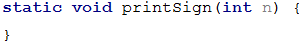
The next step is implementing the logic by which the program will check what the sign of the number is. You can see from the examples that there are three cases – the number is greater than, equals to, or less than zero, which means that we'll make three verifications in our method.
The next step is to read the input number and to call the new method from the body of the main method.
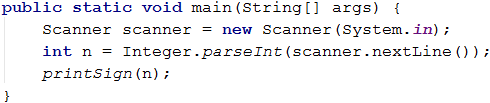
Testing in The Judge System
Test your solution here: https://judge.softuni.org/Contests/Practice/Index/665#1.
Problem: Printing Triangle
Create a method that prints a triangle as shown in the examples.
Sample Input and Output
| Input | Output | Input | Output |
|---|---|---|---|
| 3 | 1 1 2 1 2 3 1 2 1 |
4 | 1 1 2 1 2 3 1 2 3 4 1 2 3 1 2 1 |
Hints and Guidelines
Before creating a method to print a row with a given beginning and an end, we must read the input number from the console. After that, we choose a meaningful name, which describes its purpose, e.g., printLine, and implements it.
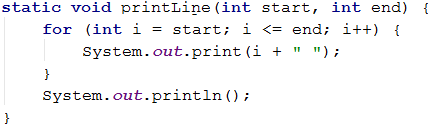
From the drawing exercises, we remember that it is a good practice to divide the figure into several parts. To make it easier, we will divide the triangle into three parts – upper, middle, and bottom.
The next step is to print the upper half of the triangle using a loop:
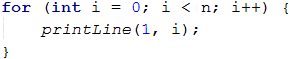
After that, we will print the middle part:
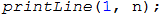
Finally, we will print the bottom part from the triangle, but this time with a reverse loop.
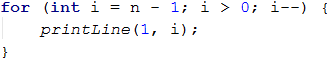
Testing in The Judge System
Test your solution here: https://judge.softuni.org/Contests/Practice/Index/665#2.
Problem: Draw a Filled Square
Print on the console a filled square with side n, as in the examples below.
Sample Input and Output
| Input | Output | Input | Output |
|---|---|---|---|
| 4 | ---------\/\/\/--\/\/\/--------- |
5 | -----------\/\/\/\/--\/\/\/\/--\/\/\/\/----------- |
Hints and Guidelines
The first step is to read the input from the console. After that, we need to create a method, which will print the first and the last rows because they are the same. Let's remember that we must give it a descriptive name and give it as a parameter the length of the side. We will use the constructor's new String.
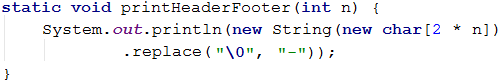
Our next step is to create a method that will draw the middle rows on the console. Again, give it a descriptive name i.e., printMiddleRow.
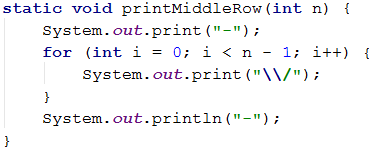
Finally, call the methods in the main() method of the program to draw the whole square:
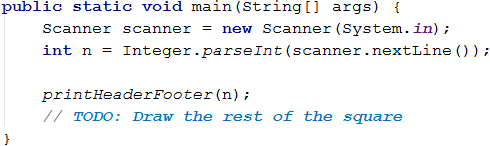
Testing in The Judge System
Test your solution here: https://judge.softuni.org/Contests/Practice/Index/665#3.
Returning Result From a Method
So far, we have looked at methods that do a specific problem, for example, printing a text, number, or figure on the console. There is another type of method that can return a result from their problem. We will look at this type of method in the following lines.
Types of Returned Values
So far, we saw some examples, in which when declaring methods, we used the keyword void, which shows that the method does not return a result, but just executes a certain action.
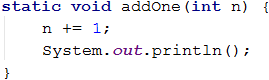
If we replace void with a type of some variable, this will tell the program that the method should return a value of the said type. This returned value could be of any type – int, String, double, etc.
For a method to return a result we need to write the type of returned value we expect when declaring the method, in place of the void. |
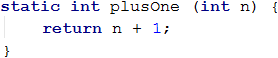
We should note that the result returned by the method can be of a type, compatible with the type of the returned value of the method. For example, if the declared type of the returned value is double, we can return a value of int type.
The return Operator
To obtain a result from the method, we need to use the return operator. It should be used in the body of the method and tells the program to stop its execution and to return to the method's caller, a value that is defined by the expression after the return operator.
In the example below, there is a method that reads two names from the console, concatenates them, and returns them as a result. The return value is of String type:
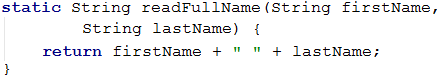
The return operator can also be used in void methods. This way, the method will stop its execution without returning a value, and after it, there shouldn't be an expression, which should be returned. In this case, we use return only to exit the method.
There are cases where return can be called, from multiple places in the method, but only if there are certain input conditions.
We have a method in the example below, which compares two numbers and returns a result respectively -1, 0, or 1 depending on if the first argument is less than, equals to, or greater than the second argument, given to the method. The method uses the keyword return in three different places, to return three different values according to the logic of comparing the numbers:
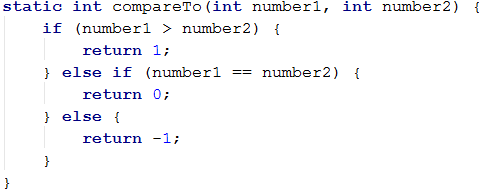
Code After a return is Unreachable
When the return operator is located inside a conditional statement such as if, after the statement in the same block, we must not have rows with code because IntelliJ IDEA will display a warning telling us that it had found an unreachable statement.
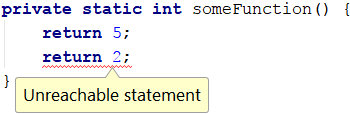
In programming, we can't have 2 times the operator return one after another because the first return won't allow us to use the second. Sometimes programmers joke
with the phrase write return; return; and let's go home”, to explain that the logic of the program is wrongly typed. |
Using The return Value of a Method
After a method is executed and has returned a value, we can use the value in several ways.
The first is to assign the result to a variable:
int max = getMax(5, 10);
The second is to be used inside an expression:
double total = getPrice() * quantity * 1.2;
The third is to pass the result from one method to another method:
Scanner scanner = new Scanner(System.in);
int age = Integer.parseInt(scanner.nextLine());
Problem: Calculate Triangle Area
Create a method that calculates the area of a triangle using the given base and height and returns it as a result.
Sample Input and Output
| Input | Output |
|---|---|
| 3 4 |
6 |
Hints and Guidelines
The first step is to read the input. After that, create a method, but this time be careful when declaring to give it the correct type of data we want the method to return, which is double
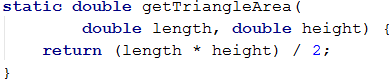
The next step is to call the new method from the main() method and to store the returned value in a suitable variable.
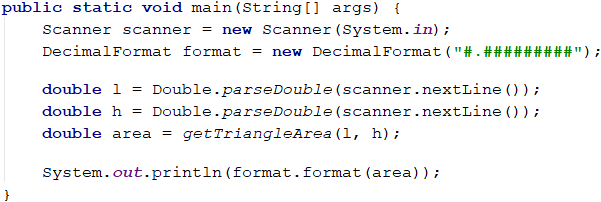
Testing in The Judge System
Test your solution here: https://judge.softuni.org/Contests/Practice/Index/665#4.
Problem: Math Power
Write a method that calculates and returns the result the power of a number.
Sample Input and Output
| Input | Output | Input | Output |
|---|---|---|---|
| 2 8 |
256 | 3 4 |
81 |
Hints and Guidelines
Our first step is to read the input data from the console. The next step is to create a method that will take two parameters (the number and the power) and return, as a result, a number of a double type.
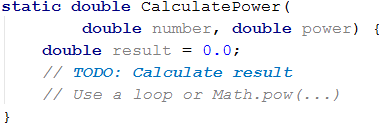
After we have done the calculations, we have to only print the result in the main() method of the program.
Testing in The Judge System
Test your solution here: https://judge.softuni.org/Contests/Practice/Index/665#5.
Method Overloading
In many programming languages, the same methods can be declared in different variants with the same name and different parameters. It is known as “method overloading”. Now let's see how to write these overloaded methods.
Method Signature
In programming, methods are identified through the elements of their declaration: name of the method + a list of its parameters. These two elements define its specification, the so-called “method signature”.
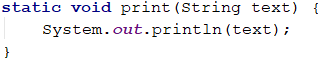
In this example, the method's signature is its name (print), together with its parameter (String text).
If our program holds several methods with the same name, but with different lists of parameters (signatures), we can say that we use method overloading.
Overloading Methods
As we mentioned, if you use the same name for several methods with different signatures, this means that you are overloading a method. The code below shows how three different methods can use the same name but have different signatures and execute different actions.
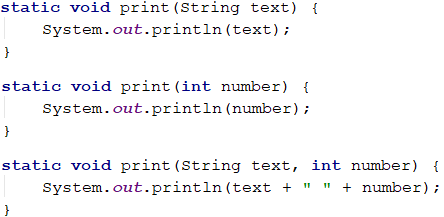
Signature and The return Value Type
It is important to say that the returned type as a result of the method is not a part of its signature. If the returned type was a part of the signature, then the compiler doesn't know which method exactly to call (there is ambiguity).
Let's look at the following example: we have two methods with different return types. Even though IntelliJ IDEA shows that there is an error, our compiler won't know which of the two methods to invoke because they are with the same name print().
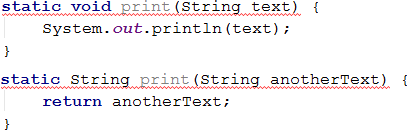
Problem: Greater of Two Values
The input is two values of the same type. The values can be of int, char, or String type. Create a method getMax() that returns, as a result, the greater of the two values.
Sample Input and Output
| Input | Output | Input | Output | Input | Output |
|---|---|---|---|---|---|
| int 2 16 |
16 | char a z |
z | string Ivan Todor |
Todor |
Hints and Guidelines
To complete our problem, we need to create three methods with the same name and different signatures. First, we create a method, which will compare integers.
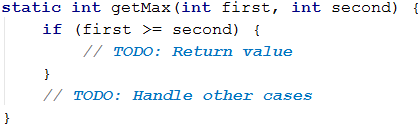
Following the logic of the previous method, we create another one with the same name, but this one will compare characters.
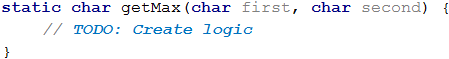
The next method we need to create will compare strings. The logic here is a bit different from the previous two methods because variables of String type cannot be compared with the operators < and >. We will use the method compareTo(…), which returns a numerical value: greater than 0 (the compared object is larger), less than 0 (the compared object is smaller), and 0 (the two objects are the same).
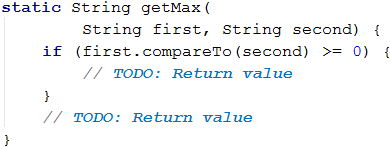
The last step is to read the input data, use the appropriate variables, and invoke the method getMax() from the body of the main() method.
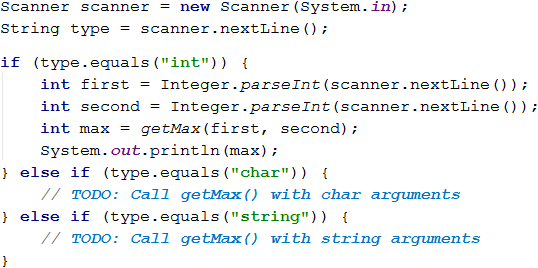
Testing in The Judge System
Test your solution here: https://judge.softuni.org/Contests/Practice/Index/665#6.
Naming Methods. Best Practices When Working with Methods
In this chapter, we will introduce you to some of the best practices when working with methods. They will be related to naming, organizing our code and its structure.
Naming methods
When we name a method, it's recommended to use a logical name. This is good because every method must correspond to a specific part of our problem. We must take into consideration the problem which the method will do. This is why it's a good practice for the name to describe the purpose of the method.
It is required for the name of the method to start with a small letter and to be a verb or a combination of a verb and a noun. Formatting the names must be done following Lower Camel Case convention - every word except the first to start with an upper letter. Round brackets ( and ) are always after the name of the method.
Every method must do an independent problem, and the name must describe its role.
Here are some examples of correctly named methods:
findStudentloadReportsine
Some examples of badly named methods:
Method1DoSomethingHandleStuffSampleMethodDirtyHack
If we can't come up with a good name, it's probably because our method does more than one job or it doesn't have a clear problem. We must think of a way to divide the method into several separate methods.
Naming Parameters of Methods
When naming the parameters of a method you can apply almost the same rules as with the methods themselves. The difference here is that it is good for the names of the parameters to use a noun or a couple of an adjective and a noun, and when naming the parameters, we use the lowerCamelCase convention, i.e., each word except for the first one starts with uppercase. We should note that it is a good practice that the name of the parameter shows what unit is used when working with it.
Here are some examples of correctly named parameters of methods:
firstNamereportspeedKmHusersListfontSizeInPixelsfont
Some examples of incorrectly named parameters:
pp1p2populateLastNamelast_name
Good Practices When Working with Methods
We must keep in mind that a method must do only one specific problem. If this can't be achieved, then we must come up with a way to divide the functionality into different parts. As we have already said, the name must be clear and descriptive. Another good practice is to avoid methods that are longer than our screen. If this happens, it's recommended to split the method into smaller ones, as shown in the example below.
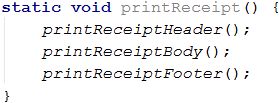
Structure and Formatting of The Code
When writing methods, we must keep in mind to follow a correct indentation (offset blocks of code).
Here are some examples of correctly formatted Java code:
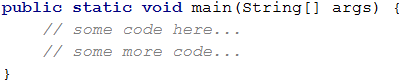
Some examples of incorrectly formatted Java code:
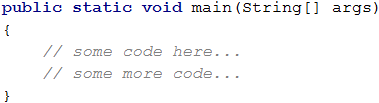
When the headline row of the method is too long, it's recommended to divide it into several rows, moving each row after the first one with two tabs to the right (for better readability):
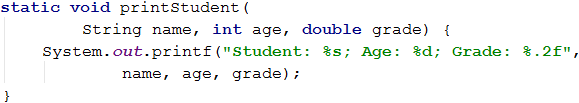
Another good practice is to leave an empty row between methods, after loops, and conditional statements. You should avoid writing long rows and complicated expressions. Over time you will find out that improves the readability and saves time.
We recommend you to always use curly brackets for the body of conditional statements and loops. The brackets don't just improve the readability but also reduce the possibility of making a mistake.
What Have We Learned from This Chapter?
In this chapter, we have learned base concepts about working with methods:
- We learned that the goal of a method is to split programs with many rows of code into smaller and shorter parts.
- We got acquainted with the structure of methods and how to declare and call them by their name.
- We looked into different examples of methods with parameters and how to use them in our program.
- We learned what the signature and the return value of the method are and what the role of the
returnoperator is in the methods. - We learned about good practices for working with methods, how to name them and their parameters, how to format our code, and others.
Problems
To improve what we have learned, we will solve a few exercises. In them, it is required to write a method with specific functionality and then call it with values read from the console, as shown in the example.
Problem: Hello, Name!
Write a method that takes a name as a parameter and prints on the console "Hello, \
Sample Input and Output
| Input | Output |
|---|---|
| Peter | Hello, Peter! |
Hints and Guidelines
Define a method printName(String name) and implement it, after which read a name from the console in the main program and invoke the method by giving him the name.
Testing in The Judge System
Test your solution here: https://judge.softuni.org/Contests/Practice/Index/665#7.
Problem: Min Method
Create a method getMin(int a, int b), which returns the smaller of two numbers. Write a program, which takes as input three numbers and prints the smallest of them. Use the method getMin(…), which you have already created.
Sample Input and Output
| Input | Output | Input | Output |
|---|---|---|---|
| 1 2 3 |
1 | -100 -101 -102 |
-102 |
Hints and Guidelines
Define a method getMin(int a, int b) and implement it. After that, call it from the main method, as shown in the example below. To find the minimum of 3 numbers, first, find the minimum of the first two and then the result from their result and the third one.
int min = getMin(getMin(num1, num2), num3);
Testing in The Judge System
Test your solution here: https://judge.softuni.org/Contests/Practice/Index/665#8.
Problem: String Repeater
Create a method repeatString(str, count), which takes parameters of type String and an integer n and returns the string, repeated n times. After this, print the result on the console.
Sample Input and Output
| Input | Output | Input | Output |
|---|---|---|---|
| str 2 |
strstr | roki 6 |
rokirokirokirokirokiroki |
Hints and Guidelines
Write method and add the input string to the result in the for loop:
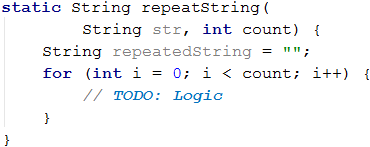
Keep in mind that in Java concatenating strings in loops leads to bad performance and is not recommended. Learn more at: https://stackoverflow.com/questions/1235179.
Testing in The Judge System
Test your solution here: https://judge.softuni.org/Contests/Practice/Index/665#9.
Problem: Nth Digit
Create a method findNthDigit(number, index), which takes a number and index N as parameters and prints the N-th digit of the number (counting from right to left and starting from 1). After that, print the result on the console.
Sample Input and Output
| Input | Output | Input | Output | Input | Output |
|---|---|---|---|---|---|
| 83746 2 |
4 | 93847837 6 |
8 | 2435 4 |
2 |
Hints and Guidelines
To do the algorithm, use a while loop until the given number equals 0. At each iteration of the while loop, check if the current index of the digit is equal to the index you are looking for. If it is, return as a result of the digit at this index (number % 10). If not, remove the last digit in the number (number = number / 10). You should count which digit you are checking by index (from right to left and starting from 1). When you find the number, return the index.
Testing in The Judge System
Test your solution here: https://judge.softuni.org/Contests/Practice/Index/665#10.
Problem: Integer to Base
Write a method integerToBase(number, toBase), which takes as parameters an integer and a base of a numeral system and returns the integer converted to the given numeral system. After this, the result should be printed on the console. The input number will always be in the decimal numeral system, and the base parameter will be between 2 and 10.
Sample Input and Output
| Input | Output | Input | Output | Input | Output |
|---|---|---|---|---|---|
| 3 2 |
11 | 4 4 |
10 | 9 7 |
12 |
Hints and Guidelines
To solve the problem, we will declare a string, in which we will keep the result. After this, we need to do the following calculations to convert the number.
- We calculate the remainder of the number, divided by the base.
- We insert the remainder at the beginning of the string.
- We divide the number by the base.
- We repeat the algorithm until the input integer equals 0.
Write the missing logic in the method below:
static String integerToBase(int number, int toBase) {
String result = "";
while (number != 0) {
// Implement the missing conversion logic
}
return result;
}
Testing in The Judge System
Test your solution here: https://judge.softuni.org/Contests/Practice/Index/665#11.
Problem: Notifications
Write a program, which takes an integer n and n input messages and prints n output messages, based on the input. For each message read a few lines. Each message starts with messageType: “success”, “warning” or “error”:
- When
messageTypeis a “success”, readoperation+message(each from a new line). - When
messageTypeis a “warning” read-onlymessage(from a new line). - When
messageTypeis an “error” readoperation+message+errorCode(each from a new line).
Print on the console each read message formatted depending on its messageType. After the headline of the message print as much =, as the length of the said headline and print an empty line after each message (to understand in detail look at the examples).
The problem should be solved by defining four methods: showSuccessMessage(), showWarningMessage(), showErrorMessage() and readAndProcessMessage(), so that only the last method is called in the main() method:
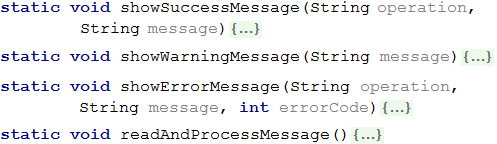
Sample Input and Output
| Input | Output |
|---|---|
| 4 error credit card purchase Invalid customer address 500 warning Email not confirmed success user registration User registered successfully warning Customer has not email assigned |
Error: Failed to execute credit card purchase.==============================================Reason: Invalid customer address.Error code: 500.Warning: Email not confirmed.=============================Successfully executed user registration.========================================User registered successfully.Warning: Customer has not email assigned.========================================= |
Hints and Guidelines
Define and implement the four shown methods.
In ReadAndProcessMessage() read the type of message from the console and according to the read, type read the rest of the data (one, two, or three more lines). After that call the method for printing the given type of message.
If you are reading from the console a few separate methods, you should keep in mind that you should create a Scanner object only once (for example in the main method) and pass it to the other methods as a parameter. Creating more than one Scanner which reads from the console might not work as expected.
Testing in The Judge System
Test your solution here: https://judge.softuni.org/Contests/Practice/Index/665#12.
Problem: * Numbers to Words
Write a method letterize(number), which reads an integer and prints it in words in English according to the conditions below:
- Print in words the hundreds, the tens, and the ones (and the eventual minus) according to the rules of the English language.
- If the number is greater than 999, you must print "too large".
- If the number is less than -999, you must print "too small".
- If the number is negative, you must print "minus" before it.
- If the number is not built up of three digits, you shouldn't print it.
Sample Input and Output
| Input | Output | Input | Output |
|---|---|---|---|
| 3 999 -420 1020 |
nine-hundred and ninety nine minus four-hundred and twenty too large |
2 15 350 |
fifteen three-hundred and fifty |
| Input | Output | Input | Output |
|---|---|---|---|
| 4 311 418 509 -9945 |
three-hundred and eleven four-hundred and eighteen five-hundred and nine too small |
3 500 123 9 |
five-hundred one-hundred and twenty three nine |
Hints and Guidelines
We can first print the hundreds as a text - (the number / 100) % 10, after that the tens – (the number / 10) % 10 and at the end the ones – (the number % 10).
The first special case is when the number is exactly rounded to 100 (e.g. 101, 305, 609, etc.). In this case we print "one-hundred", "two-hundred", "three-hundred" etc.
The second special case is when the number formed by the last two digits of the input number is less than 10 (e.g. 101, 305, 609, etc.). In this case, we print "one-hundred and one", "three-hundred and five", "six-hundred and nine" etc.
The third special case is when the number formed by the last two digits of the input number is greater than 10 and less than 20 (e.g. 111, 814, 919, etc.). In this case, we print "one-hundred and eleven", "eight-hundred and fourteen", "nine-hundred and nineteen" etc.
Testing in The Judge System
Test your solution here: https://judge.softuni.org/Contests/Practice/Index/665#13.
Problem: * String Encryption
Write a method encrypt(char letter), which encrypts a given letter in the following way:
- It takes the first and the last digit from the ASCII code of the letter and concatenates them into a string, which will represent the result.
- At the beginning of the string, which represents the result, we will insert the symbol which matches the following condition:
- ASCII code of the letter + the last digit of the ASCII code of the letter.
- After that, at the end of the string, which represents the result, you concatenate the character which matches the following condition:
- ASCII code of the letter - the first digit of the ASCII code of the letter.
- The method should return the encrypted string.
Example:
- j → p16i
- ASCII code of j is 106 → First digit – 1, last digit – 6.
- We concatenate the first and the last digit → 16.
- At the beginning of the string, which represents the result, concatenate the symbol, which you get from the sum of the ASCII code + the last digit → 106 + 6 → 112 → p.
- At the end of the string, which represents the result, concatenate the symbol, which you get from subtracting the ASCII code – the first digit → 106 - 1 → 105 → i.
Using the method shown above, write a program that takes a sequence of characters, encrypts them, and prints the result on one line.
The input data will always be valid. The Main method must read the data given by the user – an integer n, followed by a character for each of the following n lines.
Encrypt the symbols and add them to the encrypted string. In the end, as a result, you must print an encrypted string as in the following example.
Example:
- S, o, f, t, U, n, i → V83Kp11nh12ez16sZ85Mn10mn15h
Sample Input and Output
| Input | Output |
|---|---|
| 7 S o f t U n i |
V83Kp11nh12ez16sZ85Mn10mn15h |
| Input | Output |
|---|---|
| 7 B i r a H a x |
H66<n15hv14qh97XJ72Ah97xx10w |
Hints and Guidelines
Our variable from type String, which will store the value of the result, will have an initial value of String str = "" (Empty String). The loop should iterate n times, and in every iteration, we will add to our variable the encrypted symbol.
To find the first and the last digit from the ASCII code, we will use the algorithm that we have used when solving the "Integer to Base" problem.
Testing in The Judge System
Test your solution here: https://judge.softuni.org/Contests/Practice/Index/665#14.